Configuration: MIME TypesEnhanced Media Library
- Choose
Settings > MIME Typesin the left-side admin menu
MIME Types tab helps you to manage MIME Types. The list initially contains WordPress original MIME type settings plus PDF file type allowed for upload.
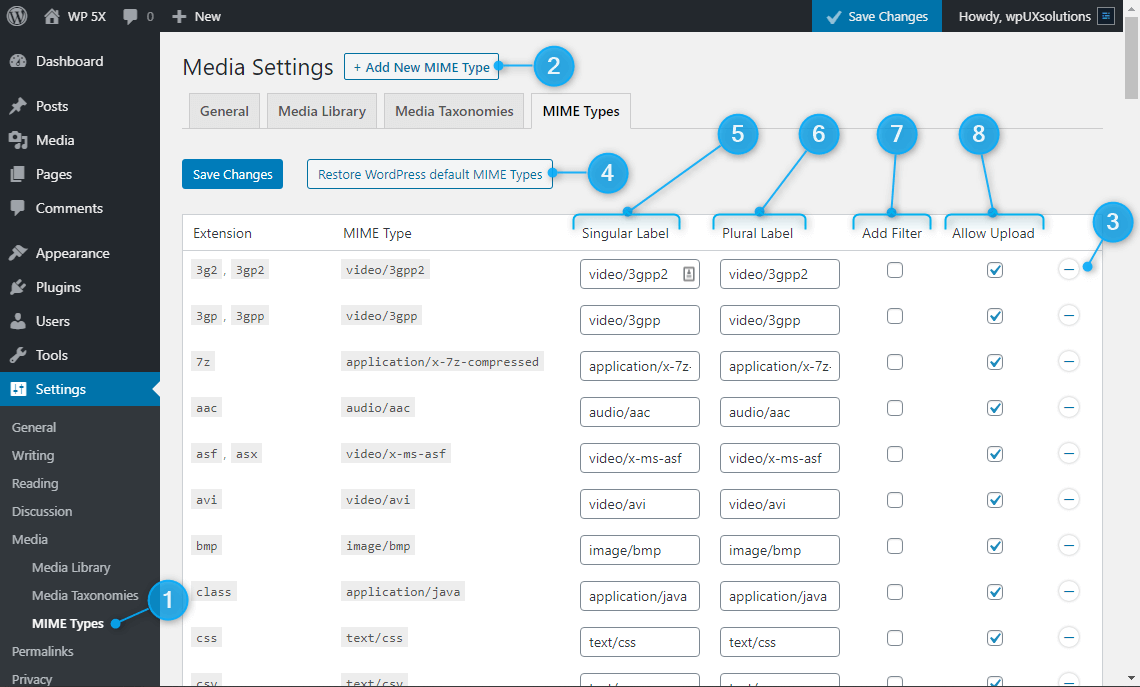
Add New MIME TypeYou can edit MIME types or add a new one clicking
Add New MIME Type– you will see a new row at the top of the table.- You can also delete MIME types with the
"minus"button. Restore WordPress default MIME TypesRestore initial WordPress MIME types settings.
Singular LabelThe text will be user as a column and filter lable in admin.
Plural LabelThe text will be user as a column and filter lable in admin.
Add FilterCheckbox enhances WordPress
All media itemsfilter with a MIME type.Allow UploadUse the checkbox to include a MIME type into the list of allowed MIME types. Please be careful, wrong files of some types can harm your site.