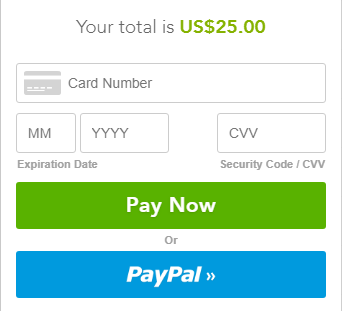Frequently Asked QuestionsEnhanced Media Library
Try to just re-save permalinks settings. Go to Settings > Permalinks and push Save Changes button.
By default EML adds its filters to any media popup that already contains native WordPress filters. If a third-party plugin or theme supports native WordPress filters, EML will enhance them.
If a third-party plugin or theme does not support WordPress native filters, but you believe that you need them, try Force filters option (Settings > Media Taxonomies (tab) > Options). It allows forcing media filters for ANY media popup regardless of what was intended by its creator.
Right now it is not possible with a shortcode. The feature will be included to the next major 3.0 release. Right now you can use the plugin called Document Gallery or try the code like this:
Since Media Categories is just an ordinary WordPress custom taxonomy, you can use any plugin that allows re-ordering custom taxonomies. We recommend Anything Order by Terms.
First, please make sure that you have chosen Custom Order for Order media items by on Settings > Media > Media Library (tab) > Media Items Order.
UPD: Chrome drag and drop issue is resolved since WordPress 4.7
You can use plugins like Search & Filter for this purpose.
The plugin enhances WordPress gallery shortcode in most gentle manner possible. Since v2.1.5 the mechanism of the enhancement is dramatically improved to avoid possible conflicts. In most cases Enhanced Media Library is compatible with any plugin that changes native WP gallery template in order to provide lightbox, carousel, slideshow, grid/mosaic functionality.
That said, other plugins might override WP gallery attributes or database query for media items in a way that would prevent Enhanced Media Library from displaying correct set of media items for gallery.
If you find a possible conflict and prefer third-party features to taxonomy-based gallery of the plugin, please deactivate the feature (unset Enhanced media shortcodes option on Settings > Media Library (tab) > Media Shortcodes) and let us know about the issue. We would like to find a solution!
If you are a plugin/theme developer please read Enhanced Media Shortcode Possible Conflicts
Most likely your server is configured improperly to handle this MIME type. Try to add AddType MIME_TYPE EXTENSION line to your .htaccess file (learn more about .htaccess and AddType). For example, if your wrongly treated file is .mobi, then the line should be AddType application/x-mobipocket-ebook .mobi. But better contact your hosting provider with the description of the problem.
Your server can simply not have enough time when processing a lot of media items. Increase max_execution_time to 300 (5 minutes) and try again. Increasing memory_limit could help as well.
You can deactivate and delete the free version at any moment of installing the PRO. The plugin does NOT delete any data from the database on (de)activation, so all your media items and categories will remain intact.
Media categories and their ties with your media items are stored in the database. When you deactivate and delete the free version and then upload and activate the PRO one, nothing happens to the database.
Yes, you will be provided with a payment method choice.